Managing licenses
To add a license to a new sensor, see the steps below.
1. Go to sensor menu and choose sensor details.
2. Add sensor to correct subscription or to trial.
3. Trial is one-time and can not be used again on the same sensor.
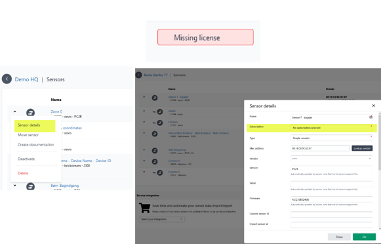
Creating license orders for new licenses showed in the steps below.
1. Go to Setup and Services to see and manage your subscriptions.
2. Click on the subscription to see available packages.
3. For package information’s please go to shop.vemcogroup.com
4. Click arrow on the left for the package to create new license order.

Filling out order form
1. Add information about order to description field, if none just put N/A (not available)
2. Add PO if any, this will be reflected on invoice from vemco group as well as in the manage orders section where you are able to see all your historical orders.
3. Change New quantity to the amount of the licenses you need including existing licenses.
4. If your current quantity is 7 and you need 10 extra lite licenses add 17 to new quantity tab.
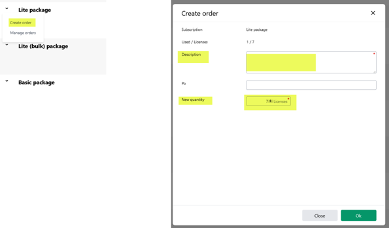
When order is sent it will show under approval as our team need to approve it before you can use the license. Approval can take up to 24 hours, if your approval is urgent, please use trial option for your sensor or contact our support on support@vemcount.com
If you are an administrator and are missing any license packages or maybe access to your licenses in the setup menu, please contact our support.
