How can calendar events be used?
What is a calendar event? Where can it be used?
You can find the calendar function here on the left-side tab in Vemcount.
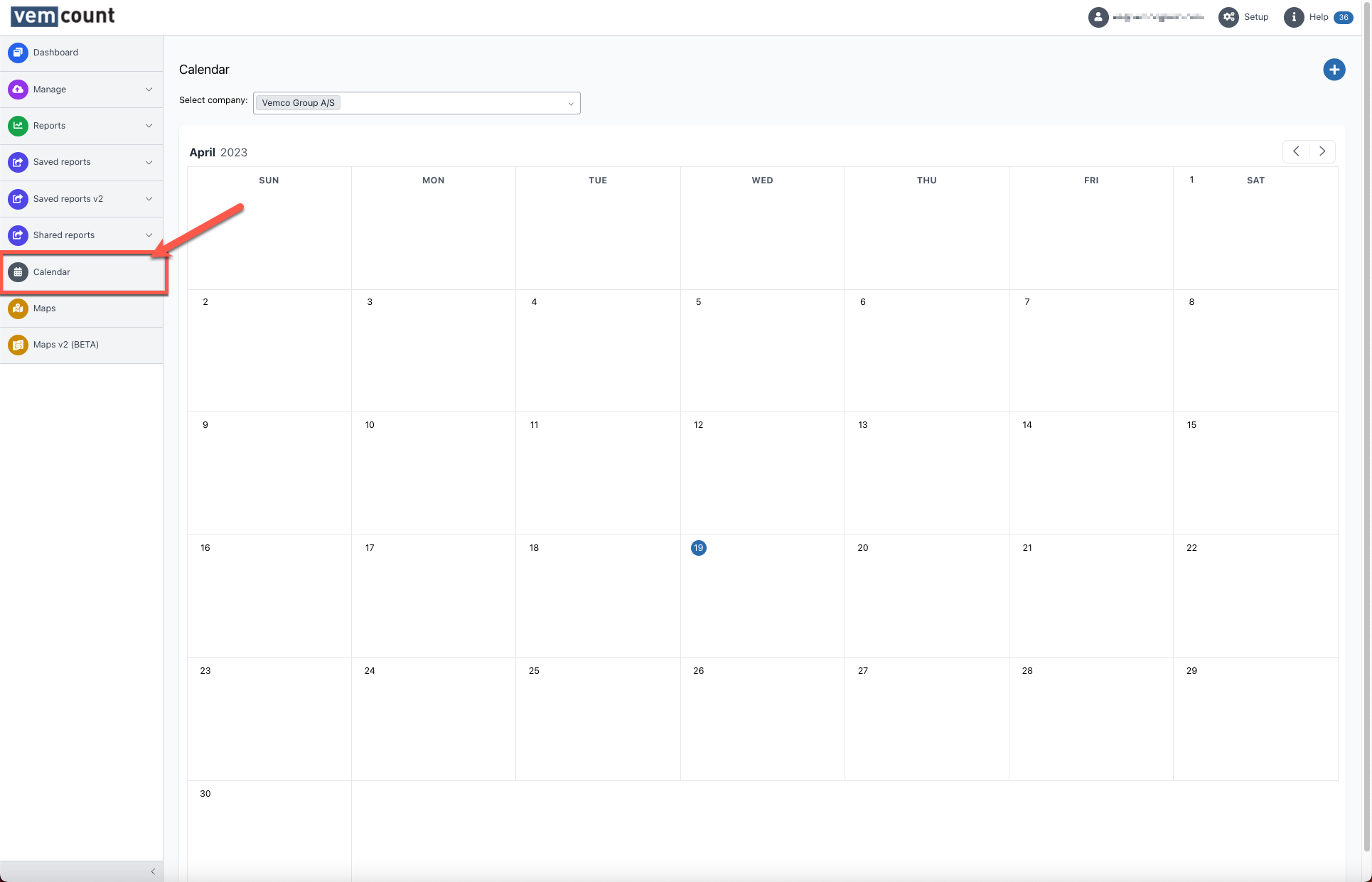
If you don't have access to it, contact your administrator or your Vemcount contact, for more information.
To create a new event, click at the + in the upper right corner (1).
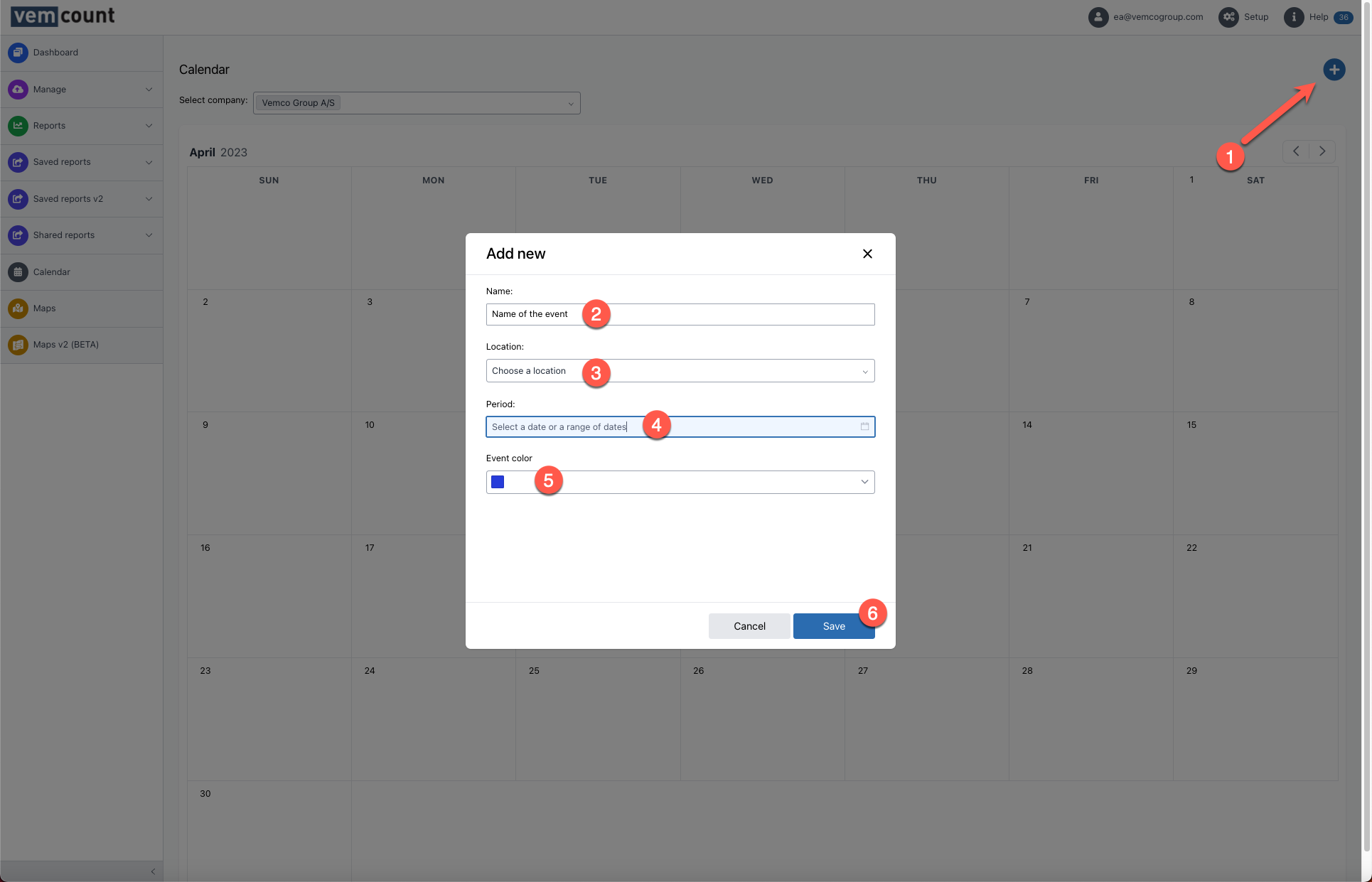
Next is to name the event (2).
If you want make an event specific for a single location, you need to select a location. If the event should be for all locations under your company, then leave it empty (3).
Now you need to select a date or a range of dates (4) and at last, you can select a colour before saving.
Note: Events are stored on the location, not the user.
